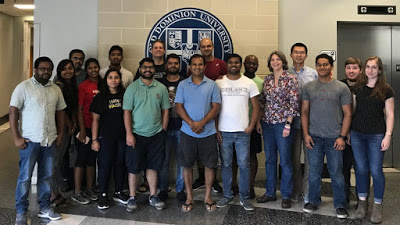Now we have clickable faces.
We look at a few cases to see how the software performs. The output from three different passes of the software were combined to create this page.
A simple case.
The software detected all faces on the first pass. Increasing the image size found one false negative.

A more interesting case.
The software software took a few passes to detect the faces. I stopped looking when all the faces were detected.
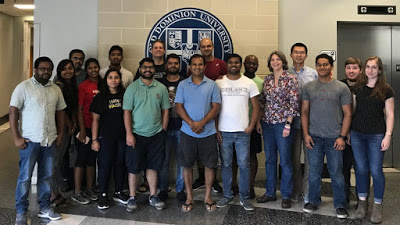
A challenging case.
The software took many passes to detect all the faces, and found quite a few false negatives along the way. I stopped accepting the detections because my fingers were tired of typing in fake names.

In conclusion ...
A full discussion of the program, its command line arguments, and its execution can be found at: http://www.clc-ent.com/TBDE/Docs/faces.pdf
I hope you have as much fun using the software, as I did writing it.