UML Class Relationship Diagrams
Steven Zeil
Last modified: Feb 19, 2014
Next we turn to more formal documentation that you can expect to show
outside your team and probably to retain for the lifetime of the
project.
We will employ UML notation for this.
UML notation has quickly become an industry standard
with applications outside of “traditional” software
engineering: e.g., DBs
UML Diagrams
UML provides a number of different diagrams
use case diagrams
class diagrams
- interaction diagrams
- sequence diagrams
- collaboration diagrams
package diagrams
state diagrams
activity diagrams
deployment diagrams
We’ll look eventually at the ones shown in italics, starting with class diagrams.
Diagramming in Context
The diagrams are part of an overall documentation strategy
We don’t draw diagrams to stand by themselves.
Instead, like the
diagrams that appear in, say, your textbook, each one is intended as
part of a larger document, much of which will be explanatory text.
Furthermore, we draw diagrams for the same reasons we write sentences
and paragraphs, to communicate some specific
idea.
If a diagram is too complicated to be understood, it’s no more use
than a sentence that is too complicated to be understood.
If a diagram
is too vague to convey any definite meaning, it has no more value than
an equally vague sentence.
The success or failure of a diagram lies entirely in its ability
to communicate what the author intended.
The diagrams are actually the representation of a formal
“language” and are expected to make statements that are meaningful
according to the rules of that language.
1. Class Diagrams
A class diagram describes the types of objects
in the system and selected static relationships among
them.
The relationships can be
generalization (e.g., a Librarian is a specialized kind of
Library Staff)
association (e.g., a Patron may have up to 20 Publications
checked out at one time)
Perspectives
A diagram can be interpreted from various perspectives:
Conceptual: represents the concepts in
the domain
at most loosely related to the software classes that will
implement them
Specification: focus is on the
interfaces of ADTs in the software
Implementation: describes how classes
will implement their interfaces
The perspective affects the amount of detail to be supplied and
the kinds of relationships worth presenting.
2. A Class, in Isolation
A class can be diagrammed as

You would use the simpler form in a conceptual perspective, or if
the attributes and operations of the class were not relevant to the point
of your diagram in specification or implementation perspectives.
Even an Empty Section has Meaning
Note that these are not equivalent:

2.1 Attributes
Attributes are given as
visibility name: type = defaultValue
Only the name is required. The others may be added when
relevant:
visibility: + (public), # (protected), or -
(private)
Only for implementation perspective.
When you are only talking about concepts or interface
specifications, the idea of a “private” anything is
irrelevant.

Attributes are usually single values.
- Ones that take multiple values (lists, etc.) are generally
represented using associations.
2.2 Operations
Operations are given as
visibility name (parameterlist) : return-type
Again, the amount of detail depends on the perspective (and on how
much has actually been decided)

3. Generalization Relationships
A class (the “subtype”) is considered to be a
specialized form of another class (the “supertype”)
or, alternatively, the supertype is a
generalization of the subtype if
conceptual: all instances of the subtype are also instances of
the supertype
specification: the interface of the subtype contains all
elements of the interface of the supertype
The subtype’s interface is said to
conform to the interface of the
supertype
implementation: the subtype inherits all attributes and
operations of the supertype
Diagramming Generalization
The UML symbol for this relationship is an arrow with an unfilled,
triangular head.

Read this arrow as “is a specialization of”, “is a kind of”, or “is
a”. (The latter can be a bit ambiguous however, as we might also say
that Webster’s Dictionary “is a” Book, but that’s not a generalization
relationship.
We infer from the relationship that books and magazines have titles
and dates of publication and that we can get their content. However,
not all publications have ISBNs.
Multiple Specializations

Some classes may participate in multiple generalization
relationships. The arrows are grouped together to indicate related,
mutually exclusive, divisions:
Diagramming Associations

Associations are shown as lines connecting
classes.
Decorations

We make the associations meaningful by attaching
various decorations.
4.1 Naming Your Relationships
Relationship Names
Most important of these are the decorations that name the
relationship being shown.

Names: Names of relationships are
written in the middle of the association line.
- Good relation names
make sense when you read them out loud:
- “Every spreadsheet contains
some number of cells”,
- “an expression evaluates to a value”
They often have a small arrowhead to show the direction in
which direction to read the relationship, e.g., expressions evaluate
to values, but values do not evaluate to expressions.
Roles

Roles and Attributes

In a specification or implementation
perspective, roles often correspond to attribute names. These two
representations are, in a sense, equivalent.
- If we have conventions for naming attribute retrieval
functions (e.g., get/set) , we can infer those from the role
name.
Roles versus Attributes
When should you use attributes within a class and when should
you use associations with role names?
Use associations when the relationship is not
one-to-one.
Use associations when you want to target the attribute’s
class for other associations (e.g., the “evaluates to”
association in the earlier diagram.
Unnamed Associations are Useless
As a rule, I would argue that every association should have either
a name or roles
- (or be replaced by one of the specialized associations
described later).
Unnamed Associations are Useless (cont.)
Not everyone agrees.

would default to

4.2 Multiplicity
Multiplicity indicates how
many instances of a class participate in the relationship.
Multiplicity is encoded as:
k: Exactly k instances (where k is an integer
or a known constant)
k..m: Some value in the range from k to m
(inclusive)
*: Denotes the range 0..infinity. Can also be
used on the upper end of a “..”, e.g., 1..* means “at least
one”.
Diagramming Multiplicity

This diagram above indicates that
each spreadsheet contains any
number of cells, but that
a cell is contained within exactly one
spreadsheet.
Each cell contains exactly one expression and one value,
and these values and expressions are not shared with other cells.
4.3 Navigability
 Navigability
Navigability arrows
indicate whether, given one instance participating in a relationship, it
is possible to determine the instances of the other class that are
related to it.
The diagram above suggests that,
- given a spreadsheet, we can
locate all of the cells that it contains, but that
- we cannot determine
from a cell in what spreadsheet it is contained.
- Given a cell, we can
obtain the related expression and value, but
- given a value (or
expression) we cannot find the cell of which those are
attributes.
Navigability and Role Names

In
perspectives and relationships where the role names are attribute names,
we would not have a role name for an un-navigable direction of an
association.
Hence, we have no role name naming the cell related to a
value or expression.
Navigability and Perspectives
Navigability is probably not useful in a conceptual
diagram.
In a specification/implementation diagram, if no arrows are shown
on an association, navigability defaults to two-way.
For example, in a
specification perspective, this

defaults to

- In an implementation perspective, this would imply pointers in
each object going to the related objects.
5. Specialized Associations
Certain kinds of associations occur so frequently that they are
given special symbols that replace names and (often) role labels.
5.1 Aggregation
Denoted by an arrowhead drawn as an unfilled diamond,
aggregation can be read as “is part of” or, in
the opposite direction as “has a”.

This diagram suggests that cells are part of a
spreadsheet and that an expression and a value are each part of a
cell.
Example: Should This Be Aggregation?

For example, this diagram tries to circumvent our
rule that attributes are single-valued by having a “single” set as an
attribute.
Example: Should This Be Aggregation? (2)

Example: Should This Be Aggregation? (3)

This one is no better in the earlier perspectives.
- If “a patron can be part of a book”, does that mean that I will find
flat little people pressed between the pages?
- I’m starting to feel like I will never visit a library again.
Example: Should This Be Aggregation? (4)

So, for conceptual or specification perspectives,
I’d avoid aggregation in this case and fall back to a general
association.
- (This also captures the bi-directional navigability with a
bit more elegance as well.)
5.2 Composition
Composition is stronger form of aggregation. It implies that the
“lifetime” of the parts is bound to the lifetime of the whole.
The usual test to see if composition applies is to ask, “if I
delete/destroy the container, do the parts go away as well?”
Composition is denoted by an arrowhead drawn as a filled-in
diamond.
Composition Example

This diagram suggests that destroying a cell would
also destroy its value and formula. That makes sense if the cell does
not share those components with other objects.
However, destroying a spreadsheet does not necessarily destroy its
cells.
- (We can infer that because, if the cells have been cut or copied
to the clipboard, the spreadsheet could be destroyed and yet the cells
would remain available for pasting into some other spreadsheet.)
5.3 Qualification
A qualified association describes a situation in which one class
is related to multiple instances of another, but the collection of
related instances is “indexed” by a third class.
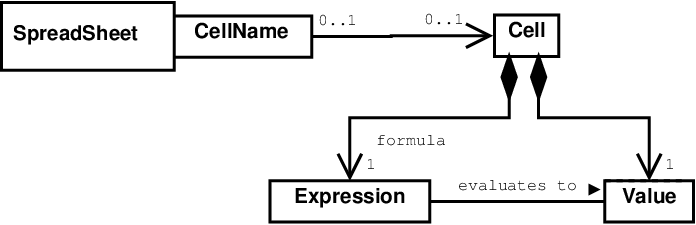
- This diagram indicates that a spreadsheet provides
access to cells retrieved by cell name. It suggests an eventual
implementation by something along the lines of a map or table.
5.4 Dependency
A class A depends on another class B if a
change to the interface of B might require alteration of A.
Dependency Example

This diagram shows a system that has been decomposed into three
major subsystems.
The Model is the core data – the stuff that this
program is really all about.
The View is the portion of the code
responsible for printing or drawing portrayals of the model data - for
example, code to render graphics on a screen as part of a GUI.
The
Controller is the portion of the code responsible for accepting
interactive inputs (mouse clicks, key presses, etc) and responding to
them.
MVC

The dependencies shown here are the defining characteristic of the
MVC approach to user interface design:
- the controller depends upon, and
therefore can make calls upon, the model
- (e.g., if someone enters a new
data value via a GUI) and upon the view (e.g., someone clicks on a
scroll bar or zoom button to alter the view without actually affecting
the data).
MVC

The dependencies shown here are the defining characteristic of the
MVC approach to user interface design:
the controller depends upon, and
therefore can make calls upon, the model
Neither the view nor the model depend on the controller.
- The view depends on the model
- you can’t draw something without being able
to look at it.
But the model does not depend on the view.
Why MVC?

The advantage
of this interface design is that we can radically change the user
interface without altering the core computations (the model).
6. Other Class Diagram Elements
We won’t use these as often, but you should be able to recognize
them.
Parameterized Classes

Used to represent templates and similar
concepts.
Constraints

Constraints can be added almost any place by
writing them within brackets.
Stereotypes
Stereotypes are an extension mechanism built in to UML. Written within
<<…>>, these are labels used to indicate that you are deviating
slightly from the standard interpretation of a UML construct.

For example, an
interface is a collection of related
operations.
- It is not a full-fledged class.
- We represent it, however, as a variation on the normal idea of a class.
Satisfies / Realizes

Another specialized association, this is actually
a combination of dependency with the arrowhead of generalization.
7. Drawing UML Class Diagrams
In theory, you can use almost any drawing tool.
On our systems, we have
- dia, an open-source product (Windows & Linux)
- Visio, a commercial product from Microsoft (Windows)
- Impossible to do some standard UML things
- Frustrating to do others:
- getting a simple 1-box class,
- using user-defined types for attributes & function parameters
Data Entry Rather than Direct Formatting
- Both tools work by allowing you to create a class box, then editing
its properties
- These properties include attributes and operations
Exporting the Final Product



 Read this arrow as “is a specialization of”, “is a kind of”, or “is
a”. (The latter can be a bit ambiguous however, as we might also say
that Webster’s Dictionary “is a” Book, but that’s not a generalization
relationship.
Read this arrow as “is a specialization of”, “is a kind of”, or “is
a”. (The latter can be a bit ambiguous however, as we might also say
that Webster’s Dictionary “is a” Book, but that’s not a generalization
relationship.
 Some classes may participate in multiple generalization
relationships. The arrows are grouped together to indicate related,
mutually exclusive, divisions:
Some classes may participate in multiple generalization
relationships. The arrows are grouped together to indicate related,
mutually exclusive, divisions:
 Associations are shown as lines connecting
classes.
Associations are shown as lines connecting
classes.
 We make the associations meaningful by attaching
various decorations.
We make the associations meaningful by attaching
various decorations.



 This diagram suggests that cells are part of a
spreadsheet and that an expression and a value are each part of a
cell.
This diagram suggests that cells are part of a
spreadsheet and that an expression and a value are each part of a
cell.
 For example, this diagram tries to circumvent our
rule that attributes are single-valued by having a “single” set as an
attribute.
For example, this diagram tries to circumvent our
rule that attributes are single-valued by having a “single” set as an
attribute.

 This one is no better in the earlier perspectives.
This one is no better in the earlier perspectives.
 So, for conceptual or specification perspectives,
I’d avoid aggregation in this case and fall back to a general
association.
So, for conceptual or specification perspectives,
I’d avoid aggregation in this case and fall back to a general
association.
 This diagram suggests that destroying a cell would
also destroy its value and formula. That makes sense if the cell does
not share those components with other objects.
This diagram suggests that destroying a cell would
also destroy its value and formula. That makes sense if the cell does
not share those components with other objects.
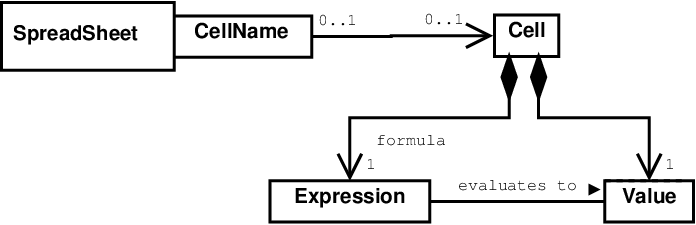
 This diagram shows a system that has been decomposed into three
major subsystems.
This diagram shows a system that has been decomposed into three
major subsystems.
 Used to represent templates and similar
concepts.
Used to represent templates and similar
concepts.
 Constraints can be added almost any place by
writing them within brackets.
Constraints can be added almost any place by
writing them within brackets.
 For example, an
For example, an 