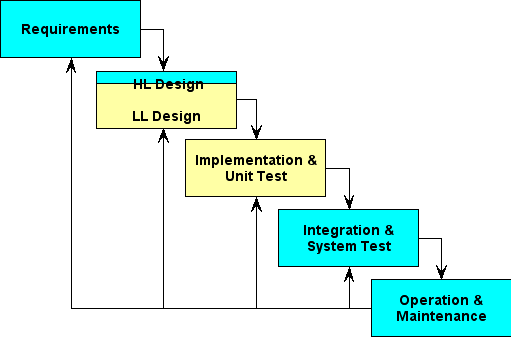Copyright © 1999-2008 Steven J. Zeil, Old Dominion University
Table of Contents
A software development process is a structured series of activities that comprise the way in which an organization develops software projects.
Most common: the Waterfall model
Evolutionary, Spiral, & Unified models
outside the scope of this course
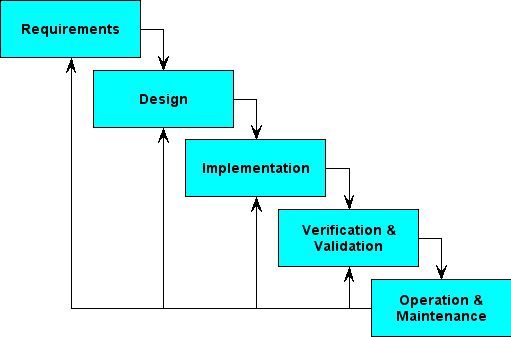
Movement is always forward from phase to phase
Management often must sign off on deliverables from each phase
advantage: accountability
disadvantage: inflexibility
Establishing what the customer requires from a software system
A statement of something the system must do
external behaviors
or of a constraint under which the system must work
May range from very abstract to a detailed mathematical specification
The requirements document is the official statement of what is required of the system developers
It is not a design document. As far as possible, it should state WHAT the system should do rather than HOW it should do it
Should include both a definition and a specification of requirements
Requirements definition: A statement in natural language plus diagrams of the services the system provides and its operational constraints.
Written for customers
1. The software must provide a means of representing and accessing external files created by other tools.
Requirements specification: A structured document setting out detailed descriptions of the system services.
Written as a contract between client and contractor
1.1 The user should be provided with facilities to define the type of external files 1.2 Each external file type may have an associated tool which may be applied to the file. 1.3 Each external file type may be represented as a specification (icon) on the user's display. 1.4 Facilities should be provided for the icon representing an external file type to be defined by the user. 1.5 When the user selects an icon representing an external file, the effect of that selection is to apply the tool associated with the type of the external file to the file represented by the selected icon.
Deriving a solution which satisfies software requirements
- Architectural design
global decisions that affect the entire system
- High-Level Design
Divide the system into modules
- Low-Level Design
Design the data structures and algorithms for an individual module.
- Architectural design
global decisions that affect the entire system, e.g.,
Should we use regular files or have a database?
Does this run on one computer, or is it a distributed system with many cooperating computers?
How will run-time errors be handled?
- High-Level Design
Divide the system into modules
- Low-Level Design
Design the data structures and algorithms for an individual module.
- Architectural design
global decisions that affect the entire system
- High-Level Design
Divide the system into modules
Guided by
coupling & cohesion
abstract data types (future)
objects (CS330)
- Low-Level Design
Design the data structures and algorithms for an individual module.
Verification & Validation: assuring that a software system meets the users' needs
principal objectives:
The discovery of defects in a system
The assessment of whether or not the system is usable
Verification:
"Are we building the product right?"
The software should conform to its prior specification
the code should be faithful to the low-level design
the low-level design should be faithful to the high-level design
the high-level design should be faithful to the requirements specification
Validation:
"Are we building the right product?"
The software should do what the user really requires
Testing is the act of executing a program with selected data to uncover bugs.
As opposed to debugging, which is the process of finding the faulty code responsible for failed tests.
Testing is the most common, but not the only form of V&V