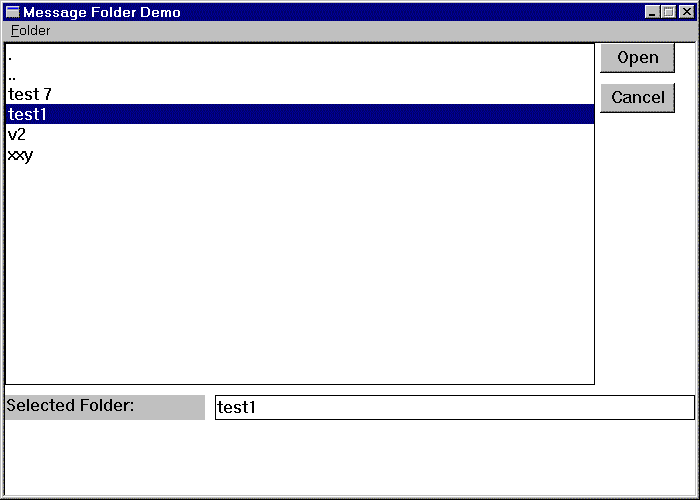
[ Home | Syllabus |Course Notes]
Problem: How to identify which message folder to open?
Solution: Build a Dialog Window which displays available folders in a CListBox control
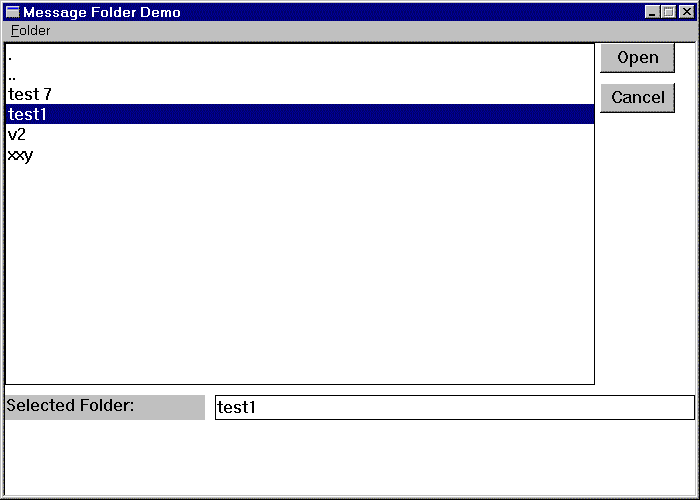
Object which displays a list of items which can be selected by the user.
Example for Message Folders:
void CMainWindow::OnOpen()
{
HANDLE folder;
WIN32_FIND_DATA findData;
CRect rect;
GetClientRect(&rect);
makeOpenFolderDialog(rect, this);
folder = FindFirstFile("*", &findData);
while( folder != INVALID_HANDLE_VALUE) {
if(findData.dwFileAttributes & FILE_ATTRIBUTE_DIRECTORY) {
// assume all directories are folders
m_lBoxFolders.AddString(findData.cFileName);
}
if(!FindNextFile(folder, &findData))
break;
}
FindClose(folder);
}
1) Define a message handling member function for CMainWindow (or appropriate container window)
2) Add a MESSAGE_MAP entry for listBox Selection messages
![]()
ON_LBN_SELCHANGE(IDC_LISTBOX,OnFolderSelection)
![]()
3) Write the Message Handler
void CMainWindow::OnFolderSelection()
{
CString selection;
int nIndex = m_lBoxFolders.GetCurSel();
if (nIndex != LB_ERR) {
m_lBoxFolders.GetText(nIndex,selection);
m_editSelection.SetWindowText(selection);
}
}
Double Click events are handled as another message type.
1) Define a message handling member function for CMainWindow (or appropriate container window)
2) Add a MESSAGE_MAP entry for listBox DBLCLK messages
![]()
ON_LBN_DBLCLK(IDC_LISTBOX,OnFolderDblClk)
![]()
3) Write the Message Handler
void CMainWindow::OnFolderDblClk()
{
CString selection;
int nIndex = m_lBoxFolders.GetCurSel();
if (nIndex != LB_ERR) {
m_lBoxFolders.GetText(nIndex,selection);
m_editSelection.SetWindowText(selection);
OnOpenFolder();
}
}

void CMainWindow::OnOpenFolder()
{
CString message;
CString folder;
m_editSelection.GetWindowText(folder);
message = "Ok to open " + folder + "?"; // Cstring has nice concatenation operations
int result = MessageBox(message,"Open",MB_YESNOCANCEL);
if(result == IDYES) {
MessageBox("need code to open here","open");
cleanUpOpenFolder();
}
else if(result == IDNO) {
MessageBox("no folder opened","no open");
cleanUpOpenFolder();
}
else if(result == IDCANCEL) {
}
}

void CMainWindow::cleanUpOpenFolder() // Here is how to get rid of open folder dialog window
{
m_lBoxFolders.DestroyWindow(); // Destroys Window but not the object
m_labelSelection.DestroyWindow();
m_btnCancelFolder.DestroyWindow();
m_btnOpenFolder.DestroyWindow();
m_editSelection.DestroyWindow();
}