Testing a PDA
Below the main editing area for your PDA, you can see the testing area:
-
Type any alphanumeric string into the "Input text:" box, and click on Start.

-
Advance the execution one character at a time by using the
Stepbutton, or run it on the entire input string usingFinish. -
In the drawing area, the currently active states will be highlighted. Below each active state, you will see the stacks
associated with that state. Because of the nondeterminism of PDAs,
different states may have different stacks, or the same state can be active in multiple ways (different stack contents).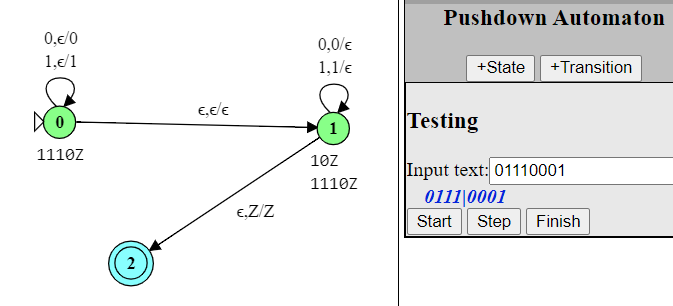
For example, this automaton, after 4 input characters have been processed, has state 0 active with a stack
1110Z. It also has state 1 active with a stack of10zand active a second time with stack1110Z.